✨ Is iPadOS 26 a game changer for most users ?

The date is June, 9 , 2025. Apple announces their new line of OS’s all ending with the number 26.
Apple’s release of iPadOS 26 marks a pivotal moment for iPad users, bridging the gap between a tablet and a full productivity machine. While each annual update brings improvements, iPadOS 26 redefines the user experience with features that will change how you use your device daily. Let’s deep dive on my experience as a Senior Developer, shall we ?
So first of all, this is the first time. I’ve never ever, installed a beta OS on my Apple devices. Ugh! So why did I cross the line, this time ? A one liner: Multitasking that simply works. I think all developers can relate that feeling of “WWDC Is coming” - this will be the year! The year that my iPad can achieve what we call “peek performance”. Well, performance is surely not the word. These are powerhouse machines. No doubt about that. But ear me out, these machines are largely overpowered for most users. I would bet that for 90% of the users, an iPad equipped with a chip powered by half the power/cores would be more than enough. Don’t get me wrong, as power users we want all the power we can squeeze from these machines. Right ?
The power vs productivity issues
They are called everywhere : “Power house machines”. That ends the discussion, right ? Look, let’s make a direct comparison for the MacBook line (Air, Pro). There was a strong debate because Apple had a moment when they offered the base models, MacBooks, with 128/8 Gb of ram. And then people ranted. 8GB , Really Apple ? And then tech reviewers did something crazy. Applied multiple heavy workflows to those base machines trying to break them. But what did they found ? MacOS making the best possible of that RAM. For most productivity users, that was really enough, but also from a power perspective it seemed a good balance of power vs battery lifetime. Having that said, let’s think about the iPad and how we use it.What is the real value proposition for the iPad?
The use cases!
As a developer I’ve used my iPad on the following scenarios :
- As a media consumption machine;
- As an external monitor for my MacBook Pro/Air;
- As a primary device for teaching/lecturing connected to an external monitor/projector;
- Installed code server on a VPS and used the browser to use VS Code. (Limited debug abilities on the browser);
- Using terminal apps to access remote machines (Don’t get me started on the copy/paste and terminal integration);
- Writing documents using word ! I tried to use Microsoft Word to create tables and complex layouts. The result : not the best experience, I always ended up reaching for my Macbook.
- Excel. Oh.. excel.. Also not a good experience, cut, copy, paste, formulas, complex excel templates. Nop. Just grabbed the MacBook.
- Browsing the web and looking for information. (Most of the times, iPhone was easier to grab…)
- No image/video editing except the ones inside the Photo App (lame, I know)
The iPad for me, was a great companion gadget for my MacBook Air/Pro. Always on my backpack! But always the last choice. Except if I was about to consume media. That is no longer the case.
iPad OS 26 - Beta 1
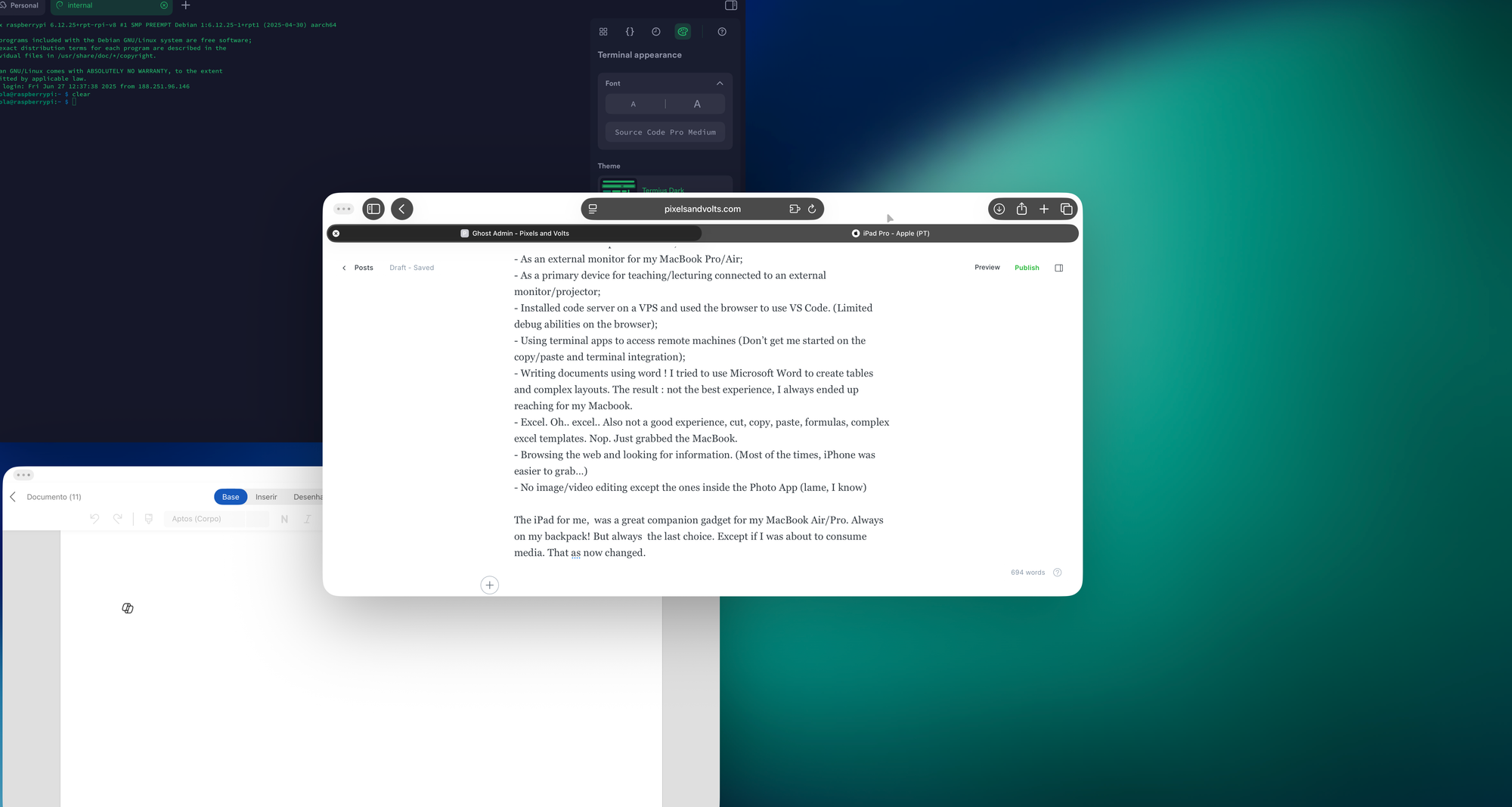
You are now thinking about your current workflows, and how can you improve them with this new update, and let me say this to you : It’s a game changer. To say the least. We can now position windows anyplace you want, and resize them to match your unique requirements. This is something that looks like an underachievement for an OS, but for a tablet like OS this is revolutionary.
Let me also say that a lot of reviewers talk about how we were all waiting for a proper window management system on the iPad. Why ? How did they used their iPad‘s so far ? As a media consumption device ? As a main productivity machine? What did they found so bad on the iPad way of managing applications on the screen ? I Feel their pain, by having tried to used the iPad as my sole device for everything and that failed miserably. And now ?
If you are not a developer. Think about what i am going to say now : You will probably use one of these things for your work very soon. And developers ? No, not yet, we don’t have a proper terminal, a Desktop class browser with developer tools integrated for debugging, and also the lack of “Xcode”. Not the “lite” version neither the “iPad” version. Xcode. Pure and simple.
Did my use case changed ? Yes. I can now do everything on the iPad except : Coding.
And for me that’s something big. I can ground my Macbook at the office (i have another at home) and then take the iPad with me everywhere.
Conclusions
There is still room for major improvements
- Better clipboard and app communication flows ( copy paste between apps)
- The File app is improving but there is a lot of room for more improvement.
- Mouse movement, despite looking a lot better still lacks the responsive feel from the Mac counterpart
Where did Apple draw the line for This update?
- Xcode/Terminal and Developer tools
And that’s fine by me. Given the hardware/software requirements dev tools have and the burden they carry in terms of memory , space and os compatibility , I can understand and relate why they are solely focused on the Mac Os ecosystem!
And you ? What are your use cases for your iPad ?
Did you liked this blog post ? Drop us a line at hello@pixelsandvolts.com and join our growing team!
PS: Already installed Beta 2 and the global Stability is now well improved, animations are smoother and everything looks a bit better. (The control panel now looks “readable” 😄 )


